Part 9: CommandR
Stl.CommandR is MediatR-like library helping to implement CQRS-style command handlers. Together with a set of other abstractions it enables you to get the pipeline described in the previous section with almost no extra code.
This part of the tutorial will cover CommandR itself. The next one will show how to use it together with other Fusion services to implement a robust CQRS pipeline.
Even though CommandR solves the same problem as MediatR, it offers a few new features:
- Unified handler pipeline. Any CommandR handler
can act either as a filter (~ middleware-like handler)
or as the final one. MediatR supports pipeline behaviors, which
are similar to filtering handlers in CommandR, but
they are the same for all commands.
And this feature is actually quite useful - e.g.
built-in filter for
IPreparedCommandhelps to unify validation. CommandContext- anHttpContext-like type helping to non-handler code to store and access the state associated with the currently running command. Even though command contexts can be nested (commands may invoke other commands), the whole hierarchy of them is always available.- Convention-based command handler discovery and invocation.
You don’t have to implement
ICommandHandler<TCommand, TResult>every time you want to add a handler - any async method tagged with[CommandHandler]and having command as its first parameter, andCancellationTokenas the last one works; all other arguments are resolved via IoC container. - AOP-style command handlers.
Such handlers are virtual async methods with two arguments:
(command, cancellationToken). To make AOP part work, the type declaring such handlers must be registered withAddCommandService(...)- an extension method toIServiceCollectionthat registers a runtime-generated proxy instead of the actual implementation type. The proxy ensures any call to such method is still routed viaCommander.Call(command)to invoke the whole pipeline for this command - i.e. all other handlers associated with it. In other words, such handlers can be invoked directly or viaCommander, but the result is always the same.
Since many of you are familiar with MediatR, here is the map of its terms to CommandR terms:
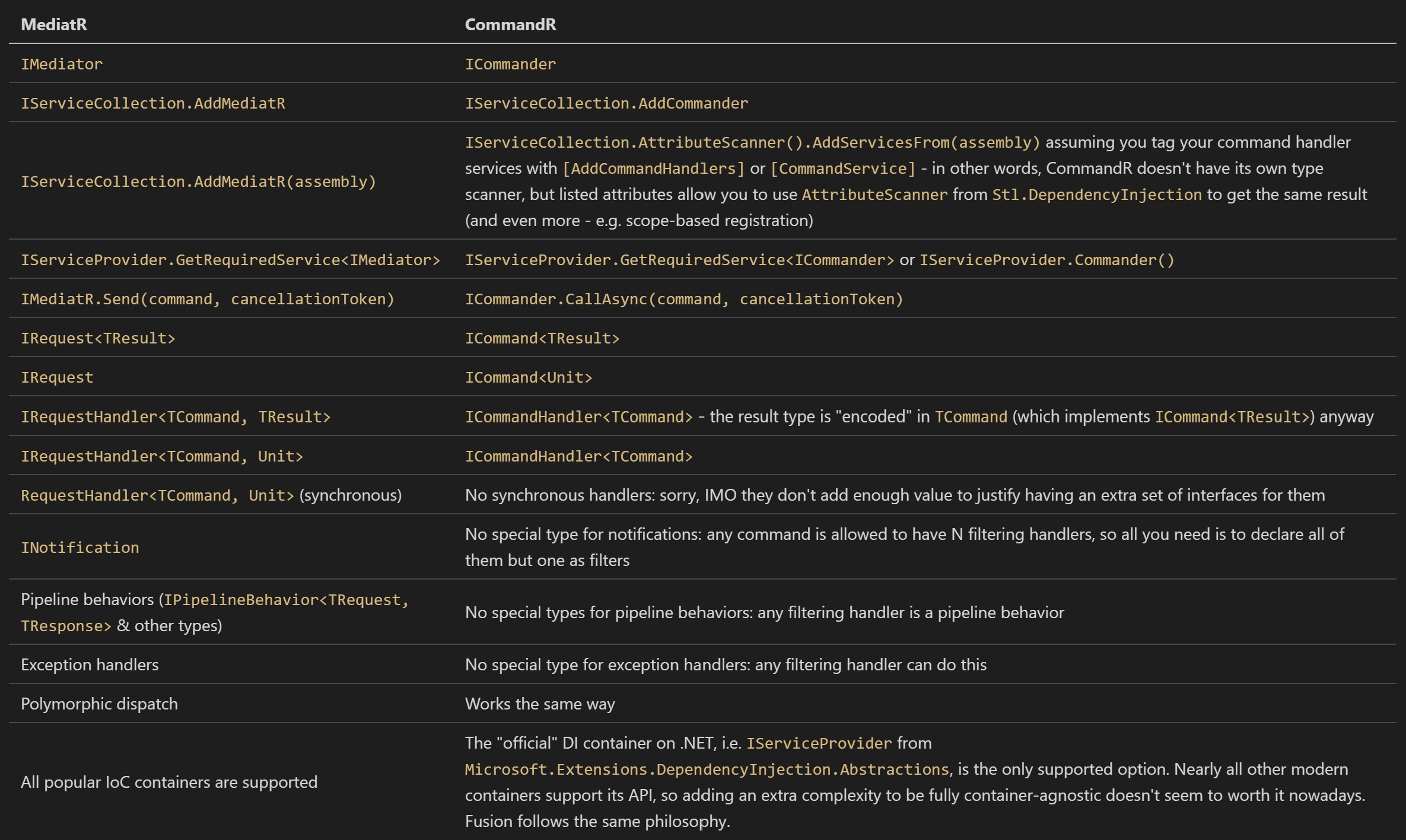
You might notice the API offered by CommandR is somewhat simpler - at least while you don’t use some of its unique features mentioned earlier.
Hello, CommandR!
Let’s declare our first command and its MediatR-style handler:
``` cs –region Part09_PrintCommandSession –source-file Part09.cs –session “Hello, CommandR!”
public class PrintCommand : ICommand
// Interface-based command handler
public class PrintCommandHandler : ICommandHandler
public async Task OnCommand(PrintCommand command, CommandContext context, CancellationToken cancellationToken)
{
WriteLine(command.Message);
WriteLine("Sir, yes, sir!");
} } ```
Using CommandR and MediatR is quite similar:
``` cs –region Part09_PrintCommandSession2 –source-file Part09.cs –session “Hello, CommandR!”
// Building IoC container
var serviceBuilder = new ServiceCollection()
.AddScoped
var commander = services.Commander(); // Same as .GetRequiredService
The output:
Creating PrintCommandHandler. Are you operational? Sir, yes, sir! Disposing PrintCommandHandler Creating PrintCommandHandler. Are you operational? Sir, yes, sir! Disposing PrintCommandHandler
Notice that:
- CommandR doesn't auto-register command handler services - it
cares only about figuring out how to map commands to
command handlers available in these services.
That's why you have to register services separately.
- `Call` creates its own `IServiceScope` to resolve
services for every command invocation.
Try changing `AddScoped` to `AddSingleton` in above example.
## Convention-based handlers, `CommandContext`, recursion
Let's write a bit more complex handler to see how
`CommandContext` works.
``` cs --region Part09_RecSumCommandSession --source-file Part09.cs --session "Convention-based handlers, CommandContext, recursion"
public class RecSumCommand : ICommand<long>
{
public long[] Numbers { get; set; } = Array.Empty<long>();
}
public class RecSumCommandHandler
{
public RecSumCommandHandler() => WriteLine("Creating RecSumCommandHandler.");
public void Dispose() => WriteLine("Disposing RecSumCommandHandler");
[CommandHandler] // Note that ICommandHandler<RecSumCommand, long> support isn't needed
private async Task<long> RecSum(
RecSumCommand command,
IServiceProvider services, // Resolved via CommandContext.Services
ICommander commander, // Resolved via CommandContext.Services
CancellationToken cancellationToken)
{
var context = CommandContext.GetCurrent();
Debug.Assert(services == context.Services); // context.Services is a scoped IServiceProvider
Debug.Assert(commander == services.Commander()); // ICommander is singleton
Debug.Assert(services != commander.Services); // Scoped IServiceProvider != top-level IServiceProvider
WriteLine($"Numbers: {command.Numbers.ToDelimitedString()}");
// Each call creates a new CommandContext
var contextStack = new List<CommandContext>();
var currentContext = context;
while (currentContext != null)
{
contextStack.Add(currentContext);
currentContext = currentContext.OuterContext;
}
WriteLine($"CommandContext stack size: {contextStack.Count}");
Debug.Assert(contextStack[^1] == context.OutermostContext);
// Finally, CommandContext.Items is ~ like HttpContext.Items, and similarly to
// service scope, they are the same for all contexts in recursive call chain.
var depth = 1 + (int)(context.Items["Depth"] ?? 0);
context.Items["Depth"] = depth;
WriteLine($"Depth via context.Items: {depth}");
// Finally, the actual handler logic :)
if (command.Numbers.Length == 0)
return 0;
var head = command.Numbers[0];
var tail = command.Numbers[1..];
var tailSum = await context.Commander.Call(
new RecSumCommand() { Numbers = tail }, false, // Try changing it to true
cancellationToken);
return head + tailSum;
}
}
``` cs –region Part09_RecSumCommandSession2 –source-file Part09.cs –session “Convention-based handlers, CommandContext, recursion”
// Building IoC container
var serviceBuilder = new ServiceCollection()
.AddScoped
var commander = services.Commander(); // Same as .GetRequiredService
The output:
Creating RecSumCommandHandler. Numbers: 1, 2, 3 CommandContext stack size: 1 Depth via context.Items: 1 Numbers: 2, 3 CommandContext stack size: 2 Depth via context.Items: 2 Numbers: 3 CommandContext stack size: 3 Depth via context.Items: 3 Numbers: CommandContext stack size: 4 Depth via context.Items: 4 6
A few things are interesting here:
1. You can use convention-based command handlers:
all you need is to decorate a method with `[CommandHandler]`
instead of implementing `ICommandHandler<TCommand>`.
2. Such handlers are more flexible with the arguments:
- The first argument should always be the command
- The last one should always be the `CancellationToken`
- `CommandContext` arguments are resolved via `CommandContext.GetCurrent()`
- Everything else is resolved via `CommandContext.Services`,
i.e. a scoped service provider.
But the most complex part of this example covers `CommandContext`.
Contexts are "typed" - even though they all are inherited from
`CommandContext`, their actual type is `CommandContext<TResult>`.
Command context allows to:
- Find currently running command
- Set or read its result. Usually you don't have to set the result manually -
the code invoking command handlers ensures the result is set once
the "deepest" handler exist, but you may want to read it
in some handlers in your pipeline.
- Manage `IServiceScope`
- Access its `Items`. It's an `OptionSet`, ~ a thread-safe dictionary-like structure
helping to store any info associated with the current command.
Finally, `CommandContext` is a class, but there is also
[`ICommandContext` - an internal interface defining its API](https://github.com/servicetitan/Stl.Fusion/blob/master/src/Stl.CommandR/Internal/ICommandContext.cs) - check it out.
And if you're looking for details, check out
[`CommandContext` itself](https://github.com/servicetitan/Stl.Fusion/blob/master/src/Stl.CommandR/CommandContext.cs).
So when you call a command, a new `CommandContext` is created.
But what about the service scope? The code from `CommandContext<TResult>`
constructor explains this better than a few sentences:
```cs
// PreviousContext here is CommandContext.Current,
// which will be replaced with `this` soon after.
if (PreviousContext?.Commander != commander) {
OuterContext = null;
OutermostContext = this;
ServiceScope = Commander.Services.CreateScope();
Items = new OptionSet();
}
else {
OuterContext = PreviousContext;
OutermostContext = PreviousContext!.OutermostContext;
ServiceScope = OutermostContext.ServiceScope;
Items = OutermostContext.Items;
}
As you see, if you “switch” ICommander instances on such
calls, the new context behaves like it’s a top-level one,
i.e. it creates a new service scope, new Items, and
exposes itself as OutermostContext.
Now it’s a good time to try changing false to true in this fragment above:
var tailSum = await context.Commander.Call(
new RecSumCommand() { Numbers = tail }, false, // Try changing it to true
cancellationToken);
Ways To Run A Command
ICommander offers just a single method to run the command, but in reality,
it’s the most “low-level” option, so you’ll rarely need it.
The actual options are implemented in
CommanderEx type
(Ex is a shortcut for Extensions that’s used everywhere in Stl for such classes).
Callis the one you should normally use. It “invokes” the command and returns its result.Runacts likeCall, but returnsCommandContextinstead. Which is why it doesn’t throw an exception even when one of the command handlers does - it completes successfully in any case. You can use e.g.CommandContext.UntypedResultto get the actual command completion result or exception.Startis fire-and-forget way to start a command. Similarly toRun, it returnsCommandContext, but note that it returns this context immediately, i.e. while the command associated with this context is still running. Even thoughCommandContextallows you to know when the command produced its result (via e.g.CommandContext.UntypedResultTask), the result itself doesn’t mean the pipeline for this command completed its execution, so code in its handlers might be still running.
All these methods take up to 3 arguments:
ICommand- obviouslybool isolate = false- an optional parameter indicating whether the command should be executed in isolated fashion. If it’s true, the command will be executed insideExecutionContext.TrySuppressFlowblock, so it will also be the outermost for sure.CancellationToken cancellationToken = default- a usual argument of almost any async method.
Command Services and filtering handlers
The most interesting way to register command handlers are to declare them inside so-called Command Service:
``` cs –region Part09_RecSumCommandServiceSession –source-file Part09.cs –session “Command Services and filtering handlers”
public class RecSumCommandService : ICommandService
{
[CommandHandler] // Note that ICommandHandler<RecSumCommand, long> support isn’t needed
public virtual async Task
// This handler is associated with ANY command (ICommand)
// Priority = 10 means it runs earlier than any handler with the default priority 0
// IsFilter tells it triggers other handlers via InvokeRemainingHandlers
[CommandHandler(Priority = 10, IsFilter = true)]
protected virtual async Task DepthTracker(ICommand command, CancellationToken cancellationToken)
{
var context = CommandContext.GetCurrent();
var depth = 1 + (int)(context.Items["Depth"] ?? 0);
context.Items["Depth"] = depth;
WriteLine($"Depth via context.Items: {depth}");
await context.InvokeRemainingHandlers(cancellationToken).ConfigureAwait(false);
}
// Another filter for RecSumCommand
[CommandHandler(Priority = 9, IsFilter = true)]
protected virtual Task ArgumentWriter(RecSumCommand command, CancellationToken cancellationToken)
{
WriteLine($"Numbers: {command.Numbers.ToDelimitedString()}");
var context = CommandContext.GetCurrent();
return context.InvokeRemainingHandlers(cancellationToken);
} } ```
Such services has to be registered via AddCommandService method
of the CommanderBuilder:
``` cs –region Part09_RecSumCommandServiceSession2 –source-file Part09.cs –session “Command Services and filtering handlers”
// Building IoC container
var serviceBuilder = new ServiceCollection();
var commanderBuilder = serviceBuilder.AddCommander()
.AddCommandService
var commander = services.Commander();
var recSumService = services.GetRequiredService
The output:
Castle.Proxies.RecSumCommandServiceProxy Depth via context.Items: 1 Numbers: 1, 2 Depth via context.Items: 2 Numbers: 2 Depth via context.Items: 3 Numbers: 3 Depth via context.Items: 1 Numbers: 3, 4 Depth via context.Items: 2 Numbers: 4 Depth via context.Items: 3 Numbers: 7 ```
As you see, the proxy type generated for such services routes
every direct invocation of a command handler through ICommander.Call.
So contrary to regular handlers, you can invoke such handlers
directly - the whole CommandR pipeline gets invoked for them anyway.