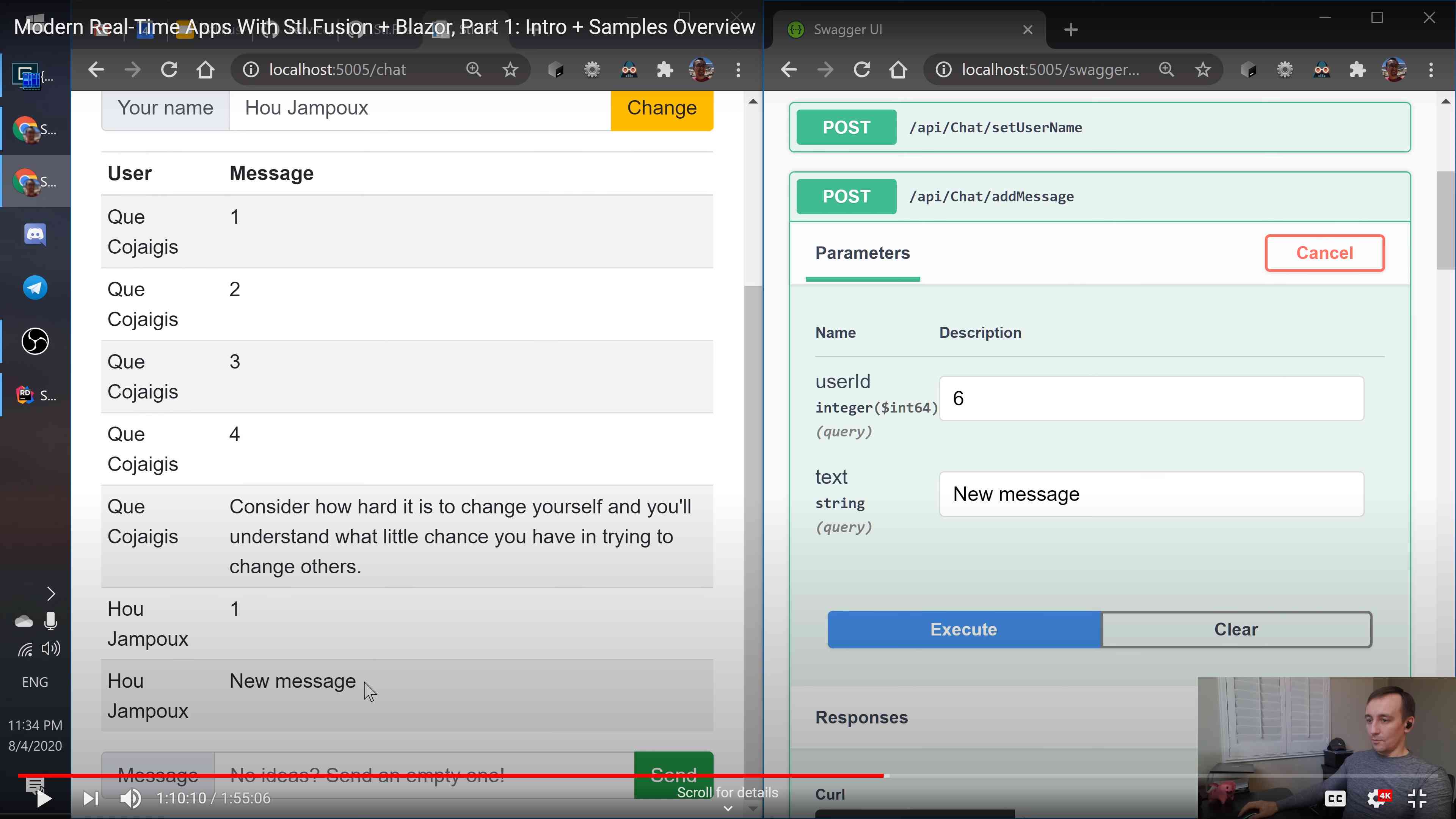Part 4: Compute Service Clients
Video covering this part:
Compute Service Clients are remote proxies of Compute Services that take
the behavior of Computed<T> into account to be more efficient
than identical web API clients.
Namely:
- They similarly back the result to any call with
Computed<T>that mimics matchingComputed<T>on the server side. So such client-side proxies can be used in other client-side Compute Services - and as you might guess, invalidation of a server-side dependency will trigger invalidation of its client-side replica (Computed<T>too), which in turn will invalidate every client-side computed that uses it. - They similarly cache consistent replicas. In other words, Compute Service client won’t make a remote call in case a consistent replica is still available. So it’s exactly the same behavior as for Compute Services if we replace the “computation” with “RPC call”.
Compute Service clients communicate with the server over WebSocket channel -
internally they use Stl.Rpc infrastructure to make such calls, as well as
to receive notifications about server-side invalidations.
Resilience (reconnect on disconnect, refresh of every replica of Computed<T> on reconnect, etc.)
is bundled - Stl.Rpc and Stl.Fusion.Client take care of that.
Finally, Compute Service clients are just interfaces. They typically declare every method of a Compute Service they “mimic”. The interfaces are needed solely to describe how method calls should be mapped to corresponding HTTP endpoints.
Ok, let’s write some code to learn how it works. Unfortunately this time the amount of code is going to explode a bit - that’s mostly due to the fact we’ll need a web server hosting Compute Service itself, a controller publishing its invocable endpoints, etc.
- Common interface (don’t run this code yet):
``` cs –editable false –region Part04_CommonServices –source-file Part04.cs
// Ideally, we want Compute Service client to be exactly the same as corresponding
// Compute Service. A good way to enforce this is to expose an interface
// that should be implemented by Compute Service + tell Fusion to “expose”
// the client via the same interface.
public interface ICounterService : IComputeService
{
[ComputeMethod]
Task
2. Web host services (don't run this code yet):
``` cs --editable false --region Part04_HostServices --source-file Part04.cs
public class CounterService : ICounterService
{
private readonly ConcurrentDictionary<string, int> _counters = new ConcurrentDictionary<string, int>();
private readonly IMutableState<int> _offset;
public CounterService(IStateFactory stateFactory)
=> _offset = stateFactory.NewMutable<int>();
[ComputeMethod] // Optional: this attribute is inherited from interface
public virtual async Task<int> Get(string key, CancellationToken cancellationToken = default)
{
WriteLine($"{nameof(Get)}({key})");
var offset = await _offset.Use(cancellationToken);
return offset + (_counters.TryGetValue(key, out var value) ? value : 0);
}
public Task Increment(string key, CancellationToken cancellationToken = default)
{
WriteLine($"{nameof(Increment)}({key})");
_counters.AddOrUpdate(key, k => 1, (k, v) => v + 1);
using (Computed.Invalidate())
_ = Get(key, default);
return Task.CompletedTask;
}
public Task SetOffset(int offset, CancellationToken cancellationToken = default)
{
WriteLine($"{nameof(SetOffset)}({offset})");
_offset.Value = offset;
return Task.CompletedTask;
}
}
CreateHostandCreateClientServicesmethods (don’t run this code yet):
``` cs –editable false –region Part04_CreateXxx –source-file Part04.cs public static IHost CreateHost() { var builder = Host.CreateDefaultBuilder(); builder.ConfigureHostConfiguration(cfg => cfg.AddInMemoryCollection(new Dictionary<string, string>() { { “Environment”, “Development” } })); builder.ConfigureLogging(logging => logging.ClearProviders().SetMinimumLevel(LogLevel.Information).AddDebug()); builder.ConfigureServices((b, services) => { var fusion = services.AddFusion(); fusion.AddWebServer(); // Registering Compute Service fusion.AddService<ICounterService, CounterService>(); }); builder.ConfigureWebHost(b => { b.UseKestrel(); b.UseUrls(“http://localhost:50050/”); b.Configure((ctx, app) => { app.UseWebSockets(); app.UseRouting(); app.UseEndpoints(endpoints => { endpoints.MapRpcWebSocketServer(); }); }); }); return builder.Build(); }
public static IServiceProvider CreateClientServices() { var services = new ServiceCollection(); var baseUri = new Uri($”http://localhost:50050/”);
var fusion = services.AddFusion();
fusion.Rpc.AddWebSocketClient(baseUri);
fusion.AddClient<ICounterService>();
return services.BuildServiceProvider(); } ```
And finally, we’re ready to try our Compute Service client:
``` cs –region Part04_ReplicaService –source-file Part04.cs using var host = CreateHost(); await host.StartAsync(); WriteLine(“Host started.”);
using var stopCts = new CancellationTokenSource(); var cancellationToken = stopCts.Token;
async Task Watch
var services = CreateClientServices();
var counters = services.GetRequiredService
await Task.Delay(200); await counters.Increment(“a”); await Task.Delay(200); await counters.SetOffset(10); await Task.Delay(200);
stopCts.Cancel(); await host.StopAsync();
The output:
```text
Host started.
CounterController.Get(a)
Get(a)
aComputed: 0, ReplicaClientComputed`1(Intercepted:ICounterServiceProxy.Get(a, System.Threading.CancellationToken) @4f, State: Consistent)
CounterController.Get(b)
Get(b)
bComputed: 0, ReplicaClientComputed`1(Intercepted:ICounterServiceProxy.Get(b, System.Threading.CancellationToken) @6j, State: Consistent)
CounterController.Increment(a)
Increment(a)
aComputed: 0, ReplicaClientComputed`1(Intercepted:ICounterServiceProxy.Get(a, System.Threading.CancellationToken) @4f, State: Invalidated)
Get(a)
aComputed: 1, ReplicaClientComputed`1(Intercepted:ICounterServiceProxy.Get(a, System.Threading.CancellationToken) @2m, State: Consistent)
CounterController.SetOffset(10)
SetOffset(10)
bComputed: 0, ReplicaClientComputed`1(Intercepted:ICounterServiceProxy.Get(b, System.Threading.CancellationToken) @6j, State: Invalidated)
aComputed: 1, ReplicaClientComputed`1(Intercepted:ICounterServiceProxy.Get(a, System.Threading.CancellationToken) @2m, State: Invalidated)
Get(a)
Get(b)
aComputed: 11, ReplicaClientComputed`1(Intercepted:ICounterServiceProxy.Get(a, System.Threading.CancellationToken) @2n, State: Consistent)
bComputed: 10, ReplicaClientComputed`1(Intercepted:ICounterServiceProxy.Get(b, System.Threading.CancellationToken) @29, State: Consistent)
So Compute Service client does its job – it perfectly mimics the underlying Compute Service!
Notice that CounterController methods are invoked just once for a given set of arguments –
that’s because while some Computed<T> replica is consistent, Compute Service client just uses it
and completely eliminates the RPC call.
Now, let’s show that client-side ComputedState<T> can use Compute Service client
to “observe” the output of server-side Compute Service. The code below
is almost the same as you saw in previous part showcasing ComputedState<T>,
but it uses Compute Service client instead of Computed Service.
``` cs –region Part04_LiveStateFromReplica –source-file Part04.cs using var host = CreateHost(); await host.StartAsync(); WriteLine(“Host started.”);
var services = CreateClientServices();
var counters = services.GetRequiredService
await host.StopAsync();
The output:
```text
Host started.
10/2/2020 6:27:48 AM: Updated, Value: , Computed: StateBoundComputed`1(FuncLiveState`1(#38338487) @26, State: Consistent)
10/2/2020 6:27:48 AM: Invalidated, Value: , Computed: StateBoundComputed`1(FuncLiveState`1(#38338487) @26, State: Invalidated)
10/2/2020 6:27:48 AM: Updating, Value: , Computed: StateBoundComputed`1(FuncLiveState`1(#38338487) @26, State: Invalidated)
CounterController.Get(a)
Get(a)
10/2/2020 6:27:48 AM: Updated, Value: counters.Get(a) -> 0, Computed: StateBoundComputed`1(FuncLiveState`1(#38338487) @4a, State: Consistent)
CounterController.Increment(a)
Increment(a)
10/2/2020 6:27:48 AM: Invalidated, Value: counters.Get(a) -> 0, Computed: StateBoundComputed`1(FuncLiveState`1(#38338487) @4a, State: Invalidated)
10/2/2020 6:27:49 AM: Updating, Value: counters.Get(a) -> 0, Computed: StateBoundComputed`1(FuncLiveState`1(#38338487) @4a, State: Invalidated)
Get(a)
10/2/2020 6:27:50 AM: Updated, Value: counters.Get(a) -> 1, Computed: StateBoundComputed`1(FuncLiveState`1(#38338487) @6h, State: Consistent)
CounterController.SetOffset(10)
SetOffset(10)
10/2/2020 6:27:50 AM: Invalidated, Value: counters.Get(a) -> 1, Computed: StateBoundComputed`1(FuncLiveState`1(#38338487) @6h, State: Invalidated)
10/2/2020 6:27:51 AM: Updating, Value: counters.Get(a) -> 1, Computed: StateBoundComputed`1(FuncLiveState`1(#38338487) @6h, State: Invalidated)
Get(a)
10/2/2020 6:27:51 AM: Updated, Value: counters.Get(a) -> 11, Computed: StateBoundComputed`1(FuncLiveState`1(#38338487) @ap, State: Consistent)
10/2/2020 6:27:52 AM: Invalidated, Value: counters.Get(a) -> 11, Computed: StateBoundComputed`1(FuncLiveState`1(#38338487) @ap, State: Invalidated)
As you might guess, this is exactly the logic out Blazor samples use to update the UI in real time. Moreover, we similarly use the same interface both for Compute Services and their clients - and that’s precisely what allows use to have the same UI components working in WASM and Server-Side Blazor mode:
- When UI components are rendered on the server side, they pick server-side
Compute Services from host’s
IServiceProvideras implementation ofIWhateverService. Replicas aren’t needed there, because everything is local. - And when the same UI components are rendered on the client, they pick
Compute Service client as
IWhateverServicefrom the client-side IoC container, and that’s what makes anyIState<T>to update in real time there, which in turn makes UI components to re-render.
That’s pretty much it - now you learned all key features of Fusion. There are details, of course, and the rest of the tutorial is mostly about them.